用Dev写项目
辽宁师范大学 • 张大为@https://daweizh.github.io/noip/
Dev Cpp 不但能写单片程序,还能写由多个程序文件组成的项目。通过写多个文件的项目我们可以更好的理解头文件的作用。
- 新建一个项目
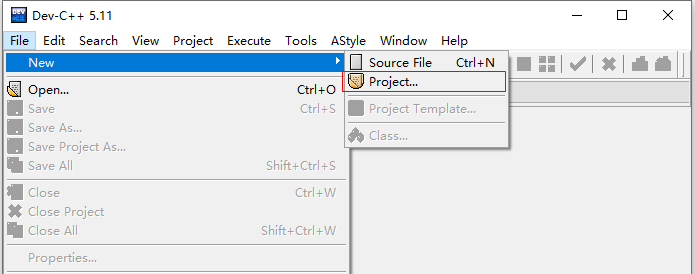
- 选择控制台应用程序
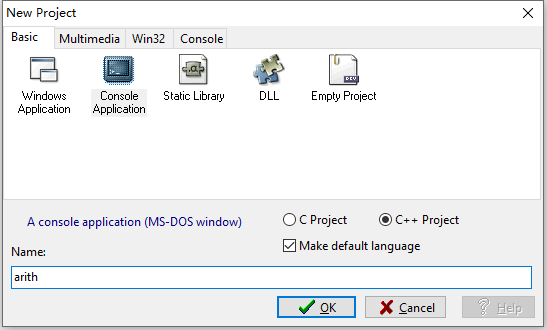
- 选择项目文件保存位置
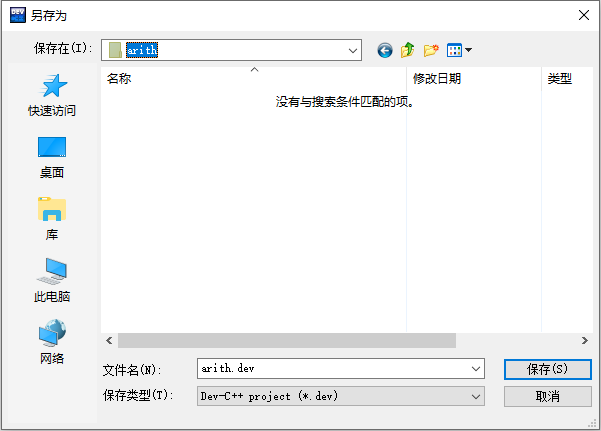
- 向导生成的主程序
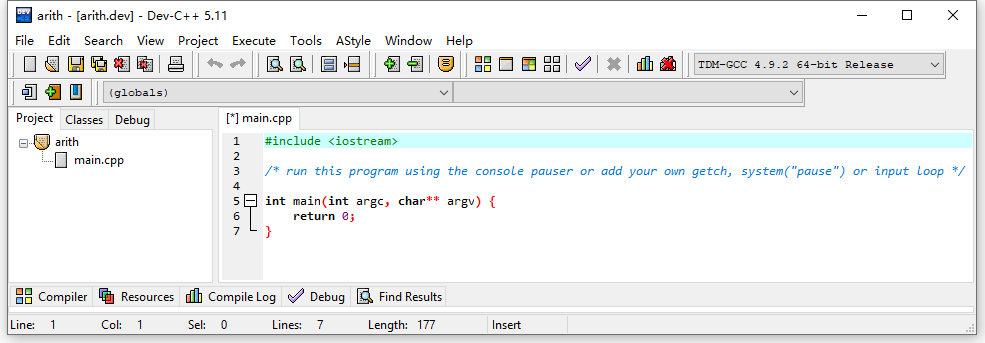
- 按F11键,先保存,后执行
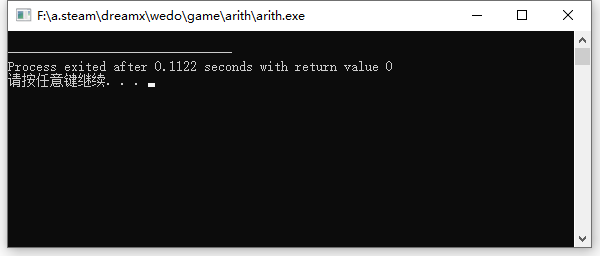
理解int argc和char** argv
控制台程序的执行方式是:
可执行程序名 参数列表(用空格分开)
例如
arith.exe hello world!
可执行程序arith.exe后面跟随两个参数hello和world!,空格是他们的分隔符。
我们可以通过如下程序读取命令行参数,并显示他们。
#include <iostream> using namespace std; int main(int argc, char** argv) { cout << "argc=" << argc << endl; for(int i=0;i<argc;i++) cout << argv[i] << endl; return 0; }
输出的内容是
argc=3
arith.exe
hello
world!
argc=3?没看错,确实是3,可行执行程序名自己也是输入参数的一部分,而且是第一个。
写我们自己的头文件
.h文件又叫头文件,放在程序开始的地方用#include指令引入的,有两种引入方法:
- <> 引入,用于引入系统的、全局的头文件
- “” 引入,用于引入自定义的、本地的头文件
#include <> 和 #include "" 都会在实现定义的位置查找文件,并将其包含。区别是:
- 若 #include "" 查找成功,则遮蔽 #include <> 所能找到的同名文件;
- 否则再按照 #include <> 的方式查找文件。
- 另外标准库头文件都放在 #include <> 所查找的位置。
- 一般来说 #include <> 的查找位置是标准库头文件所在目录
- #include "" 的查找位置是当前源文件所在目录。不过这些都可由编译器调用参数等配置更改。
- <>先去系统目录中找头文件,如果没有在到当前目录下找。所以像标准的头文件 stdio.h、stdlib.h等用这个方法。
- 而""首先在当前目录下寻找,如果找不到,再到系统目录中寻找。 这个用于include自定义的头文件,让系统优先使用当前目录中定义的。
我们先写一个自己的头文件args.h。
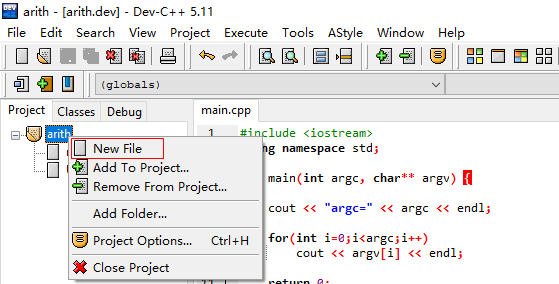
using namespace std; void help(){ cout << "Usage: arith.exe [--help]|[--disp h|v]|[--numb 20]" << endl; cout << endl; cout << "--help :display help" << endl; cout << "--disp :show problem model. You can select h(horizontal) or v(vertical)" << endl; cout << "--numb :problem number" << endl; cout << endl; return ; }
保存成Header files格式
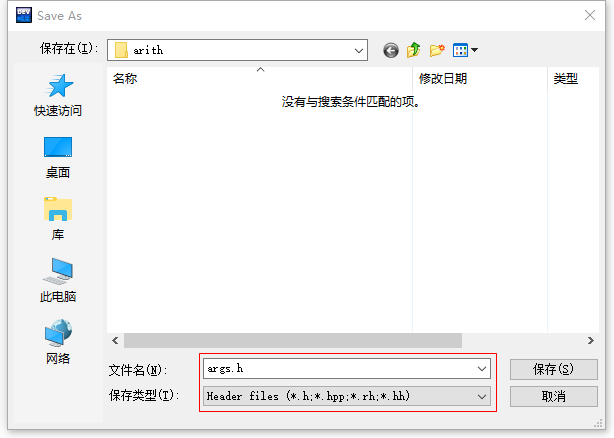
在主程序中用#include "args.h"引入,然后调用help()方法:
#include <iostream> #include "args.h" using namespace std; int main(int argc, char** argv) { help(); return 0; }
执行结果如下:
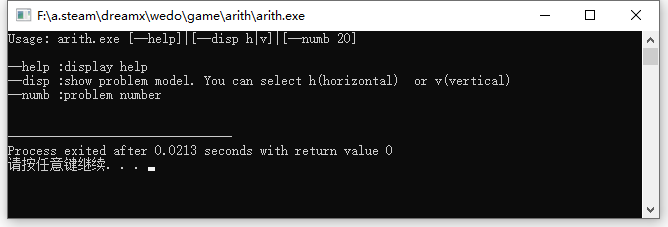
瞧!你也能写自己的头文件了!
Dev的系统头文件到哪里找
- iotream => Dev-Cpp-5.11\MinGW64\lib\gcc\x86_64-w64-mingw32\4.9.2\include\c++
- cmath => Dev-Cpp-5.11\MinGW64\lib\gcc\x86_64-w64-mingw32\4.9.2\include\c++
- math.h => Dev-Cpp-5.11\MinGW64\x86_64-w64-mingw32\include
- bits/stdc++.h => Dev-Cpp-5.11\MinGW64\lib\gcc\x86_64-w64-mingw32\4.9.2\include\c++\x86_64-w64-mingw32\bits
找到这些头文件,并用记事本或notepad++打开瞧瞧,看看对你有没有一些启发?